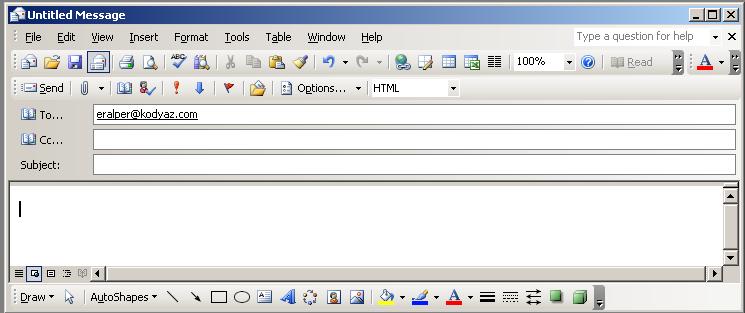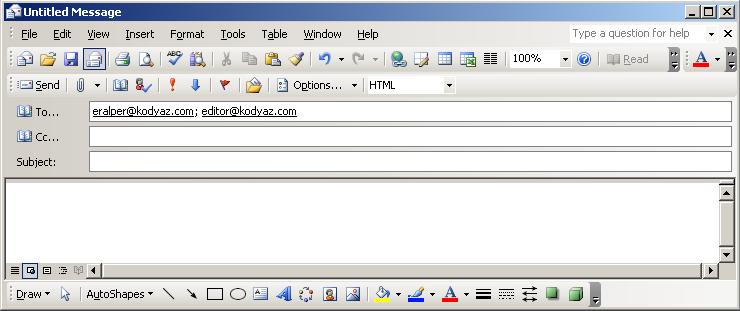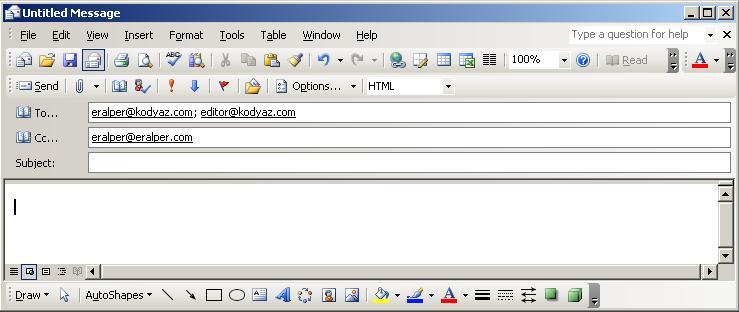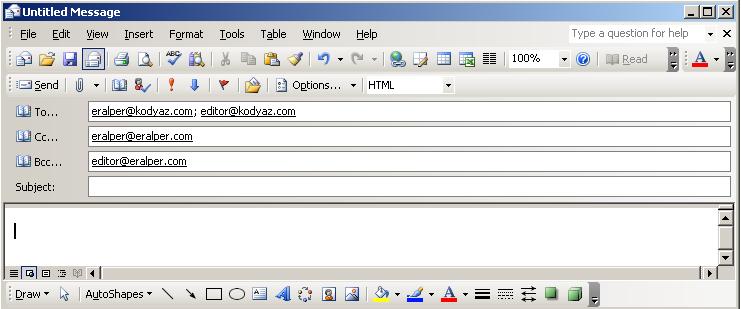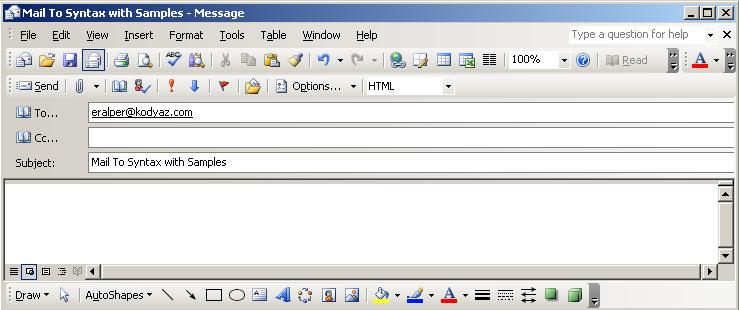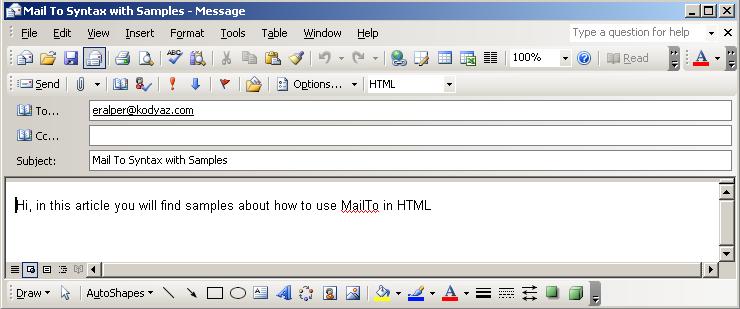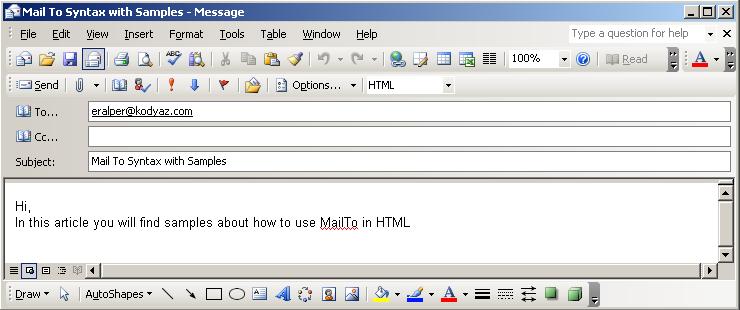Webinar: The Modern Marketers Guide to Connected Customer Journeys
Have you integrated with Totango?
Looking for those of you who have integrated with Totango.
Sending to Contacts without Syncing to SFDC?
Hi Everybody -
I'm sure this has been asked before but I can't seem to find a solid answer so I'm trying a new thread of my own!
We have a list of contacts that do not live within SFDC. We do not want them in SFDC, but we do want to send an email to them via Eloqua.
Is there a way to send this one-off communication without syncing the contacts back to SFDC?
Any advice you can offer would be greatly appreciated!
Thanks!
SFDC-Eloqua Lead Campaign Association
I did my first Eloqua campaign where I just pulled a segment from Eloqua and entered them into the campaign. The canvas flowed great, everything was going the way it was supposed to except that in SFDC the member was not associated with the campaign. What I mean is in the Campaign History of a particular lead, the campaign which I ran the lead down was not there, the history was blank. My first thought was that when I import a list I always put a Campaign Name field so that it populates that field, I find that when I import a list the members always properly get associated.
For the segmented leads I noticed that the Campaign name is blank and I wonder if that is why in SFDC the member is not associated to the campaign? Has anyone ran into that sort of issue and knows what I can do or what I should have done in order to associate the members to a campaign.
Thanks in advance!
Do you use direct mail in your campaigns?
Do you use Eloqua to feed contacts and data into a direct mail program? If so, how often?
How to customize MailTo for Multiple Recipients, Subject and Body in HTML codes with samples
Not sure if this is the right forum to post this, but thanks to Eloqua Support tech (Jagmit Bhatthal), I was able to learn how to customize MailTo email recipients, subject line, and body text in HTML codes. Here is the link to the step by step guide:How to customize MailTo for Multiple Recipients, Subject and Body in HTML codes
How to customize MailTo for Multiple Recipients, Subject and Body in HTML codes with samples
You can use MailTo in your HTML documents to support customized automatic emails from your web site.
By using the MailTo in your href links in HTML files, you can manage multiple recipients in a semicolons seperated format. You can also set a default subject field text for the email. Also it is possible to set the Copy To or the CC field values by typing the recipients for the CC field value. This capability is also valid for the Blind Copy To or the BCC field recipients.
The MailTo syntax also enables the HTML developer to set a default BODY text for the email object that is prepared using MailTo.
You can find a list of sample MailTo HTML codes to summarize the use of MailTo syntax with samples.
For more information on http://ftp.isi.edu/in-notes/rfc2368.txt about the syntax of 'mailto' URLs. RFC2368 defines the format of Uniform Resource Locators (URL) for designating electronic mail addresses
First sample uses the below code:
<a href="mailto:developer@kodyaz.com">MailTo:developer@kodyaz.com</a>
And seen on the HTML web page as below:
When the internet user who click on the above link will have the Outlook or the Email Client program that is set as default email program opened for a new message as shown below with only the To... field value is defined with one recipient.
Second sample illustrates a simple mailing but this time to multiple recipients in a semicolons seperated format in the HTML code. Some Client Email programs may also support comma delimited email address lists for declaring multiple recipients. But Microsoft Office Outlook does not recognize the comma seperated syntax for multiple emails.
MailTo:developer1@kodyaz.com;developer2@kodyaz.com
You might have seen that some of the emails have been declared with in a new tag "To" in the hyperlink tag A. But this method is not supported with most of the email programs. And is not a good practise to place such a html code in your web pages.
If you also want to declare the Copy To or the CC field recipients, then use the below syntax for your codes. It is just like adding a new query string parameter named "CC" to a URL
MailTo:developer1@kodyaz.com;developer2@kodyaz.com&cc=developer3@eralper.com
We can alter the above syntax in a similar way for Blind Copy To or the BCC field. This time our new query string parameter will be "BCC". The sample for the BCC can be build as follows:
After dealing with the recipient declarations for our new mail message in the HTML codes, we can further customize the new mail object with defining the subject of the email as follows:
mailto:developer1@kodyaz.com&subject=Mail To Syntax with Samples
As you will guess BODY of the email can be customized in the HTML code by passing a new parameter named BODY in the query string of the email object with in the hyperlink href definition. Below is a sample for a customized email with its body is defined in the html code.
If you want to customize the body with a little bit more for instance if you want to add new line characters in your email you can add "%0D%0A" string within your body text. You can place "%0D%0A" where you want to see the line breaks or the end of line in your message string. Also if you want you can replace the blank character or " " empty space character with "%20" and form your text values with "%20" instead of space characters. This way the space characters in the message texts are URL encoded with "%20".
I hope the sample are helpful to summarize the use of the mailto in your html codes to design a URL for processing emails.
Ada Liaw-Martinez
Interact - What is interesting, new, or something you learned?
Starting early for those of us not able to attend. For those of you attending, please share with the class. Many thanks.
Help! Campaign Canvas Best Practices
Greetings my dear modern marketers. I wonder if you might be able to help me out. I am hosting a webinar this week on Campaign Canvas Best Practices and although I've got a decent amount of material for the webinar, I'm positive that there are some other tips, tricks and best practices that you have discovered which I have not accounted for. This webinar is for my marketing managers here at Intel Security but I want to keep it generic enough so that it will apply to all B2B marketers who create campaigns in Eloqua. This way, I can share it on Topliners for all to view/enjoy.
So, what tips, tricks and best practices do you have to share?
Tagging: Eytan Abrahams, Eli SnyderMichael Seto, Kristin Farwell, Matt CalnanMichael McKinnon, Ryan Schwartz, Dave Liloia, Hayley Whitehead, Heather Durante, Jennifer Igartua to start us off.
P.S.
PRIZES!! Everyone who responds with a good tip or best practice, will win Prize #1 and be entered in a drawing for the Grand Prize!
Notes:
Prize #1 = One Awesome Hug
Grand Prize = A super-cool Cross pen from Oracle Marketing Cloud!
Bulk 2.0 - EmailClickthrough Activity Link
According to the new Bulk 2 documentation, I'm able to retrieve the URL of a link clicked in an email when exporting Activity data out of Eloqua.
This is my Export definition:
{
"name": "Test",
"fields": {
"type": "{{Activity.Type}}",
"contact": "{{Activity.Field(EmailAddress)}}",
"link": "{{Activity.Field(EmailClickthruLink)}}"
},
"filter": "'{{Activity.Type}}' = 'EmailClickthrough'",
"dataRetentionDuration": "PT1H",
"autoDeleteDuration": "PT1H"
}
The sync ends in an error with the following logs:
[{:syncUri=>"/syncs/276",
:count=>0,
:severity=>"error",
:statusCode=>"ELQ-00107",
:message=>"There was an error processing the export.",
:createdAt=>"2014-05-27T21:31:58.4700000Z"},
{:syncUri=>"/syncs/276",
:count=>0,
:severity=>"information",
:statusCode=>"ELQ-00101",
:message=>"Sync processed for sync 276, resulting in Error status.",
:createdAt=>"2014-05-27T21:31:58.4700000Z"}]
Can you please let me know what I'm doing wrong?
Thanks,
Ilya
Are you using the new Template Manager included with the last release?
How long to develop Lead Scoring program?
This topic came up in a recent Lead Quality University course with Michael Kirsner, so I wanted to get some feedback from the community.
If you've put a lead scoring program in place, how long did it take you to develop & implement it ?
My company is exploring this opportunity, and I'm hoping to provide realistic expectations on how long this might take. Thanks!
Hosting a Great Event Isn’t Rocket Science...Or Is It? (Free eBook)
You want to host a killer event...and not the kind where guests are dying to leave, but the kind where people walk away feeling inspired, talking about your event, and dare I say it — looking forward to the next time you host one.
The good news? You can host an amazing online or in-person event and you don’t have to be Richard Wurman (founder of Ted Talks) or David Tutera (celebrity weddings guru) to host a webinar, tradeshow or conference that people are clamoring to get to. However, you do have to do your homework.
Luckily, we’ve already done a good bit of your homework for you. That’s right, below is a free eBook (AKA Rocket Science Cheat-Sheet) that is sure to have you double-checking maximum capacities at your next venue. Simply follow the 5 easy steps of, “Planning a Sell-Out. 5 Ways to Make Your Event a WINNER,” and you’ll be drowning in plus one R.S.V.P.’s and air-kissing attendees in no time.
New Course – Events in the Cloud
Event management is a crucial part of any marketing strategy. Eloqua provides a tool to make event management efficient and easy. The Eloqua event module manages event registrants and event tasks. Create single or multi session events and let Eloqua automate wait lists, reminders and confirmations.
A key benefit to using the event module for event management is that you can store registrant data in Data Cards (Custom Data Objects). This means the Contact record is not used for recording event specific information. This is good because event information no longer takes up valuable space in the contact record. It also provides another option for targeting and segmentation.
The new Events in the Cloud class is designed for modern marketers who want to maximize the power of Eloqua to creatively automate all aspects of running online events. This 3 hour, instructor led course teaches you how to implement a multi session event workflow that leverages Eloqua campaigns and form tools (a new type of cloud connector).
To learn more about the Events in the Cloud class, read the full abstract.
As the designer of this course, I’d love to hear from you. If you have any questions about this course or if you’ve taken this course and have feedback, please leave a comment below.
Sincerely,
Bianca
Any way to mass delete users(not contacts) from E9 or E10?
Hi Everyone,
I was wondering if anyone knows a way to mass delete users from Eloqua. Any way possible, uploading or selecting or group them in any manner for deletion rather than one at a time?
Any way possible, with in the interface or even using API?
Thanks
Amit
What's your favorite multichannel marketing strategy?
We're all so entrenched in email and social, it can be hard to determine what other channels could work for marketing campaigns. What are you doing the most?
Are you using an Eloqua Sandbox?
I'm wondering who is using a sandbox capability in Eloqua. Please comment with your experiences & pain points. I'm also interested in your strategy for testing & deploying changes.
Can AppCloud be used to create a Notification App?
There are times when I would love the option to send an internal notification if a certain condition occurs in the campaign canvas. Would the new AppCloud framework enable the creation of this type of solution?
If it could use the same or a subset of parameters used for notifications on form processing steps, that would be ideal.
Richard
5 Ways Financial Services Can Improve Their Media Programs
Financial Services organizations are often challenged not just with the creation of content, but also the distribution. Firms will invest money and resources into developing strong content, but it’s only as effective as the audience it reaches. This is why FinServ will also invest money into the distribution of their content through media sources. But are companies demonstrating a viable return on the content development and distribution?
Financial Services firms are trying, but it can often lead to a time consuming and fractured exercise. Sometimes opportunities take place on a firm’s own website, making it easier to capture the data quickly and take action on it. Other times, these potential prospects are driven to lead forms and landing pages hosted by outside media outlets and the prospect data then needs to be transferred to the firm. This can happen through a variety of means: automatic posting into the firms’ database; individual email transmission as opportunities are discovered, delivery through excel spreadsheets on a daily or weekly basis. In short, media sources manage their data differently which places the burden of data attribution on the financial services company. 
I reached out to Triniti Burton and David Crane over at Integrate to understand how companies can better manage their media activity. They stressed that firms can’t create data out of thin air. They must create and capture interest and these multiple media sources are a great method for doing that. However, they must have several practices in place to do this effectively.
- Move to organize media sources into a single dashboard. This will allow financial services to not only measure the effectiveness of current media sources, but also find new relevant sources that can be integrated.
- Focus on scalability. Time is a commodity and eliminating redundancies and manual processes is a must. Solutions are available that allow firms to create a single campaign for all media sources, and integrate with a onetime set-up with the media partner.
- Build media campaigns into the larger communication strategy. Data generated by all media sources must be pulled into a marketing automation system to build out a Universal Profile and that Digital Body Language must drive future communications to that individual.
- Place the burden of data standardization on the media sources, not the financial firms. Incorporate digital tools that align with internal governance and ensure that data is standardized per the parameters of the campaign. If an asset management firm is targeting HNW clients with a particular monetary threshold, digital tools can evaluate the data delivered by the media source and make sure data meets those criteria. If it doesn’t, the tools will push the data back for correction or deletion.
- Measure content and media effectiveness. For example, firms can see, and compare, the performance of a white paper on media sources A, B, and C at the placement level. Evaluate aggregate data to determine which consumer profiles deliver opportunities with the highest lifetime value. They can begin to understand what the return against each media source looks like, and adjust resource and budget allocation accordingly.
As David Crane pointed out; “Actionable customer insights are stymied by the rift between marketing tech and media investment. At a time when reaching audiences gets tougher by the day, marketers must ensure they’re generating maximal efficiency from all available resources. And if your marketing stack isn’t linked to your media investment, you’re wasting valuable resources. We must take the next step — marketers need to close the loop with marketing and media systems integrations.”
Through their work, Integrate has seen companies recognize a 25% savings in execution resources which has allowed staff to focus on additional programs, planning, and optimization. Others have reduced marketing costs by 35% through the elimination of manual data processes. By integrating data governance into their media tactics some companies have recognized up to a 40% increase in data and engagement quality.
How are you measuring a return on your media programs?
CASL - early check in
July 1st has come and gone, so I wanted to ask if anyone would share their experiences, tip or tricks on how you addressed CASL requirements. There are lots of great discussions already on preparing for CASL (some really awesome tips) but I am curious to know how your opt in campaigns have performed, or if you have any lessons learned on managing the data aspect of tracking opt in/consent. I'd also like to hear any insights from global companies who are managing several different privacy laws. Thanks for sharing!
Lead Scoring Threshold score
I've been studying for the Implementation Specialist exam and have come across two different answers for assigning value to Lead Score Threshold. In the Lead Score Configuration Guide (Eloqua 10 Lead Scoring Configuration Guide), it states that the number in the callout above 2 profile scores is applied to the score to the left. For example, if the number between profile rating "D" and "C" is 25, then a score of 25 would be applied to Profile D. That said, the Implementer Assessment says the opposite in that a score of 25 would be applied to Profile C.
Since I am not able to save scoring models on my instance yet, I have no way of knowing which answer is right. Any clarity would be appreciated.